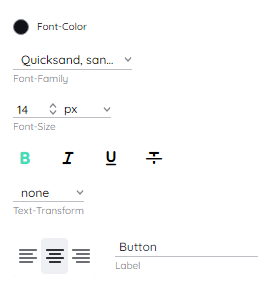Font
Description
The font group can be found either in the Toolbar or the Detail Panel. It groups any font related property.
Font Properties
font-color
The color of the text. This can be set as a color from a palette or a custom hex color. You can choose a color via the Color Picker.
font-family
The font family of the text. This can be set to a font family from the specified list of fonts. The preselected font family is "Quicksand".
font-weight
With the font weight of the text you can choose how bold your font should be. Normally font weight is set in steps of 100. 100 is very thin, 900 very thick. The normal font weight is 400.
font-size
The font size of the text. This can be set in:
font-style
The font style of the text. This can be set in:
normal italic oblique
text-transform
You can transform the text with the text transform property. Here, you can set whether the text should automatically be written in upper or lower case and much more. The options are:
capitalize uppercase lowercase full-width none
font-align
The font align of the text. Here, you can determine whether the text should be aligned left, right or centered. This can be set in:
left center right
Occurences
Toolbar
Any availlable font property is grouped. The bar includes Color Picker which allows choosing colors based on the active SubTheme or from basic colors.

Detail Panel
The difference only presents it's self visually in the depiction of the picker. But in detail when opening the Color Picker you can also choose custom colors.